Advanced usage
Markdown files
You can specify the page title by adding_just: title: ... in the first line of the Markdown file.Example:
Markdown
_just: title: This is text will be page title
You can also specify the previous and next pages:
_just: prev: /path/to/previous/page
_just: next: /path/to/next/page
The path to the page should start with a slash (/).This will add buttons to the end of the page.
This path is a relative path from the root directory of your website, which you’ve specified in the workflow file.
The path to the page should not end with a file extension name (e.g.,.md).
Just an Ultimate Site Tool will automatically get the title of the previous and/or next pages and insert it into the generated button output.
The output should look like this:
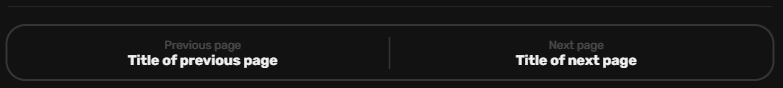
The just.config.js file
You can change search key: (slash (/) by default)just.config.js:JavaScript
module.exports = {
// ...
docs_config: {
// ...
searchKey: '/'
}
}
You can allow web archive: (disallowed (
true ) by default)just.config.js:JavaScript
module.exports = {
// ...
noWebarchive: false
}
You can insert custom HTML code in
<head>:just.config.js:JavaScript
module.exports = {
// ...
docs_config: {
// ...
insertInHTMLHead: '<!-- Your HTML code here /-->'
}
}
You can enable debug logs:
just.config.js:JavaScript
module.exports = {
// ...
debug: true
}
Custom HTML, CSS, JavaScript files
Theme
Just an Ultimate Site Tool saves some data inlocalStorage. Please do not modify any variable with key that starts with sp, as these variables store scroll information in BASE-64.You can use the
t (theme) variable to synchronize the theme between your custom pages and the generated documentation pages.JavaScript
localStorage.getItem('t');
You can set the
t variable to update the theme, but the value must be one of: l (light), d (dark), a (auto / sync with device).JavaScript
localStorage.setItem('t', 'a');
Search
You can make custom documentation search in your custom pages:Fetch
/_just/or/_just/index.json, it’ll return a JSON that has a"json"key.Fetch
/_just/( put the "json" value here ).json, this will return a JSON, where the key is the page URL and the value is the content of the page.
JavaScript
const _just_data = await fetch('/_just/').then(r=>r.json());
const docssearch = await fetch(`/_just/${_just_data.json}.json`).then(r=>r.json());